LED Status Indicators Guide
 Overview
Overview
This guide provides detailed explanations for the various flashing patterns of LED indicator lights on Traffic Control Systems. These indicators help technicians and users understand the current status or any issues with the system. This section focuses on the Wireless Activity LED (White), which provides insights into wireless connectivity and operational status.LED Indicators
Wireless Activity LED (White)
| Indicator Pattern | Description |
|---|
| Flash rapid pulses (during power up) | Indicates an unidentified issue concerning the battery. |
| Rapid series of flashes lasting 1 to 2 seconds (30 seconds or more after powering up) | A channel change is in progress. |
| Long flash | Waiting for channel change instructions from a controller unit. |
| Quick intermittent flashes | Indicates active communication: Collaborator is receiving or Controller is sending wireless traffic. |
| Rapid series of continuous flashes lasting from 5 seconds to several minutes | The microcontroller has not provided its status to the Mesh Network within the expected time (once per minute).
|
System Status LED (Red)
| Indicator Pattern | Description |
|---|
| Single flash per second + no output from flashers | Indicates low battery. |
| Single flash per second (or faster) + output from the flashers | A flasher cycle is running. |
| Steady light for 1-2 seconds | Checking for the presence of a radar module. |
| Steady light with the occasional flicker | System has an ICE warning sensor which is in an ALARM state. |
| Intermittent flashing | Processing commands (sent by a controller or following power-up). |
| Three flashes every 2 seconds (controllers only) | Scheduling is enabled, and the system is currently standing by.
|
Raspberry Pi LED (Blue)
| Indicator Pattern | Description |
|---|
| One flash every 10 seconds | Wi-Fi is powered up; indicator only active in controllers.
|
Charge State LED Indicator: Red
| Indicator Pattern | Description |
|---|
| Flash | Battery is not being charged and is about to die. |
| Solid | Battery is being charged but is very low. |
| Off | No charge source connected. Yellow off also. If Yellow is ON Solid, this RED LED is Off.
|
Charge State LED Indicator: Yellow
| Indicator Pattern | Description |
|---|
| Flash (5 sec) | Battery is not being charged but is within its normal state of charge (30-90%). |
| Solid | Battery is charging. |
| Off | No charge source connected. Red off also.
|
Charge State LED Indicator: Green
| Indicator Pattern | Description |
|---|
| Flash | Battery is not being charged and is full (100%). |
| Solid | Battery is charging and finishing up. |
| Off | Normal if Yellow Solid.
|
Images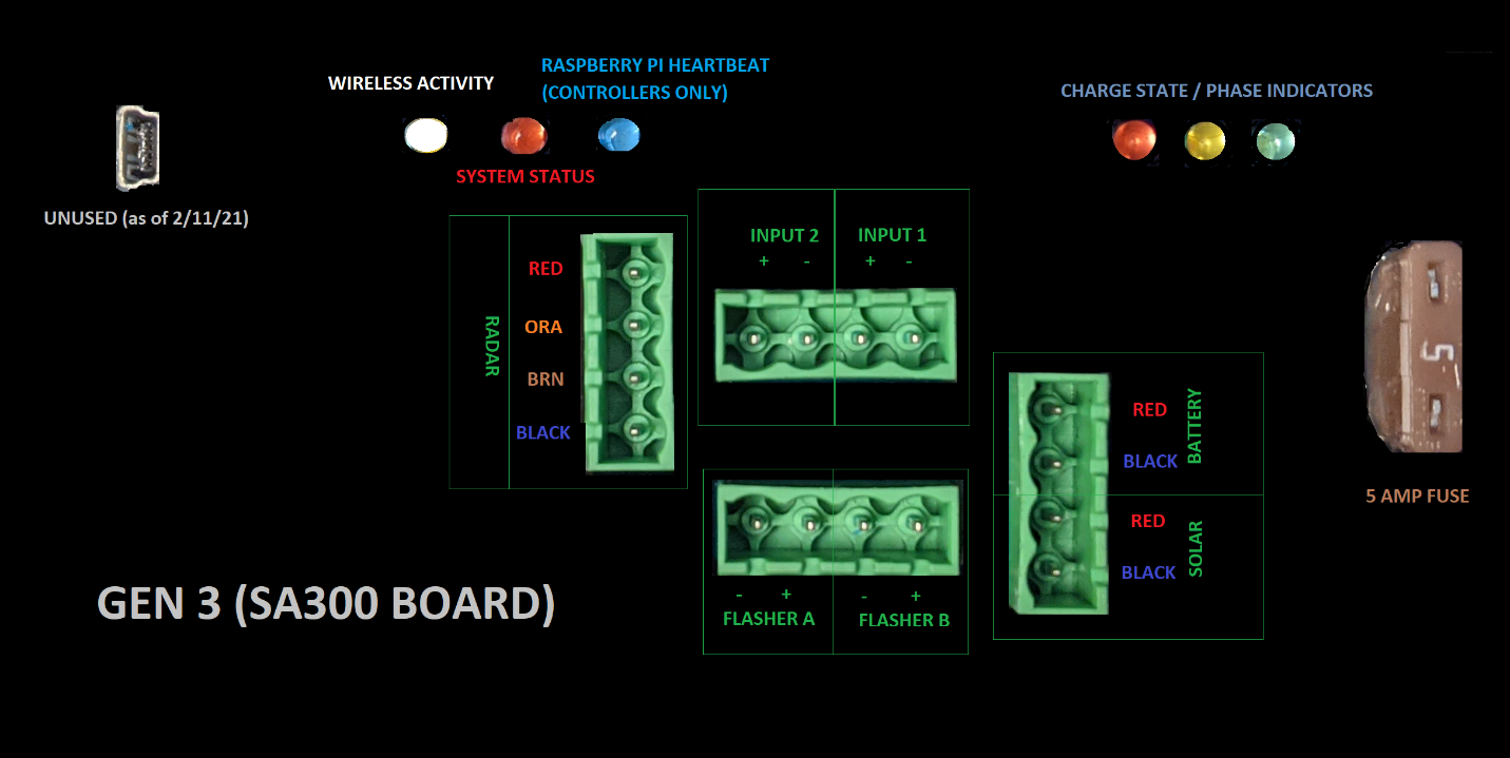 LED Indicator lights found on electronics tray.
LED Indicator lights found on electronics tray.
Related Articles
LED Ring System Setup Guide
Flashing Sign and LED Ring System Installation Guide This guide provides comprehensive instructions for installing a basic flashing LED sign system. This system, typically applied to stop signs, can also be used to enhance the visibility of a variety ...
LED Flasher Ring mounting Guide
Overview The TraffiCalm™ Sign Post Flasher is designed to significantly enhance the visibility of traffic signs. When paired with a flashing sign ring or plate, it creates a highly noticeable alert system that ensures drivers' attention. This guide ...
Flashing Sign Systems Troubleshooting Guide
Trafficalm Flashing sign system are used in variety of ways. Push 2 Cross, Curve Warning Systems, Stop Rings, Conflict Intersections, Highwater Warning, or School Zone Beacon Flashers are just a few ways the systems can be setup to operate. ...
Power Maintenance Guide - CTL2/3 & CLB2/3
Overview This guide is designed to help you identify and resolve power-related issues in your TraffiCalm Flashing Sign System. It includes steps for checking system fuses, testing battery voltages, and ensuring proper solar panel connections. ...
Push 2 Cross Installation Guide and wiring guides
Push-2-Cross Pedestrian Safety System Setup Guide Overview This setup guide provides instructions for the initial installation and configuration of the Push-2-Cross pedestrian safety system. Please ensure to review all notes before beginning the ...
 Overview
Overview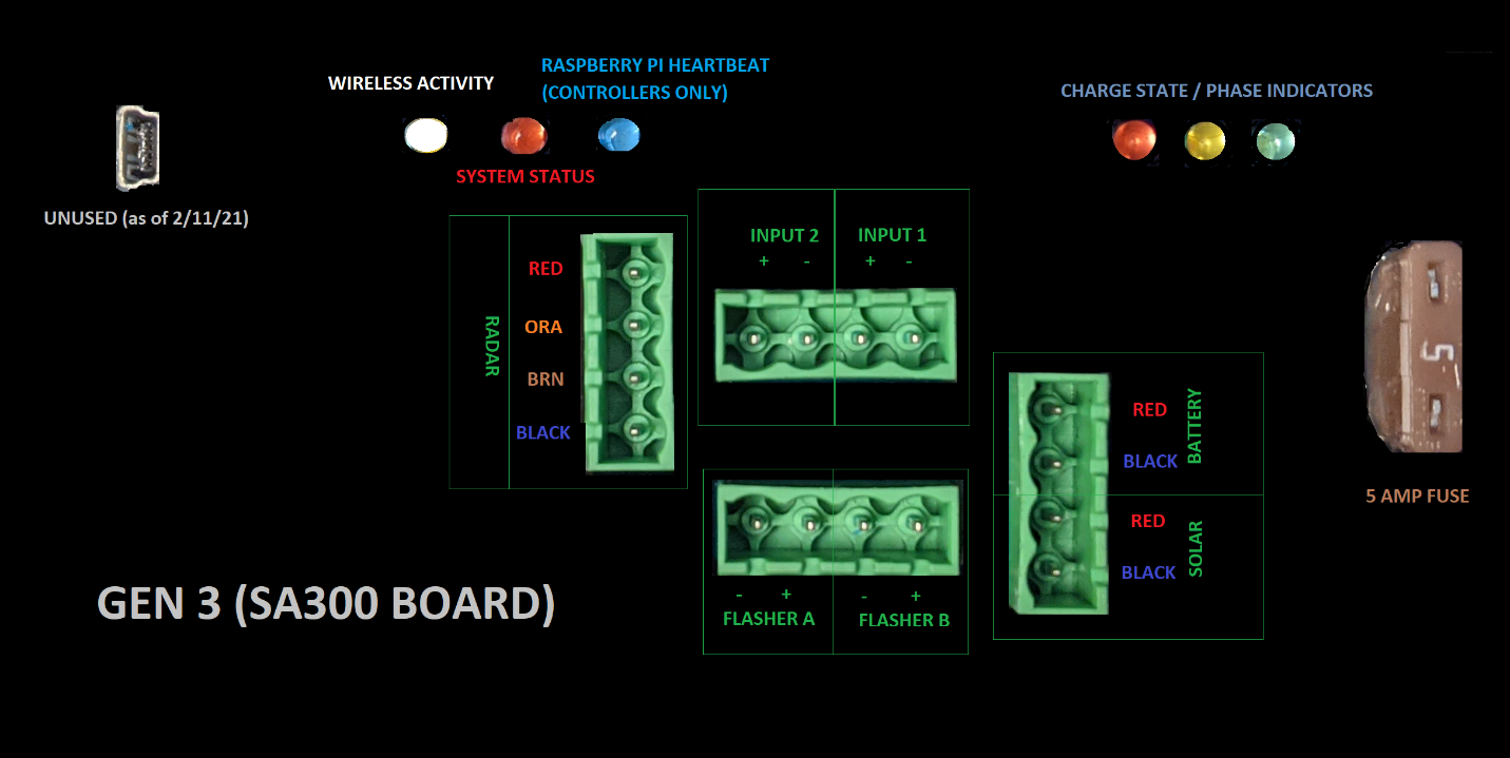 LED Indicator lights found on electronics tray.
LED Indicator lights found on electronics tray.